This new Monthly Report view in Clickcast provides at-a-glance job advertising performance insights by month. Recruitment advertisers can compare past month performance to recent months as well as year-over-year trends to gain insights such as:
- Seasonality changes
- Key ‘wins’ from programmatic optimizations
- KPI trends to inform budget planning & allocation
Navigating the Monthly Report:
On the Reports page navigation, look for the “Monthly” option from the second drop-down:
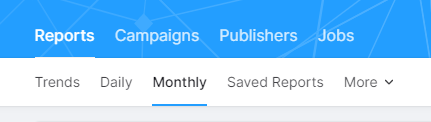
The layout of the report is similar to the Clickcast Daily Report. The Monthly Report shows data points that include spend, clicks, applies, conversion rate, and more. By default in Monthly Reporting, the last six months of data including the current month are visible. The current month will be shown even if only partial (month-to-date) data is available.
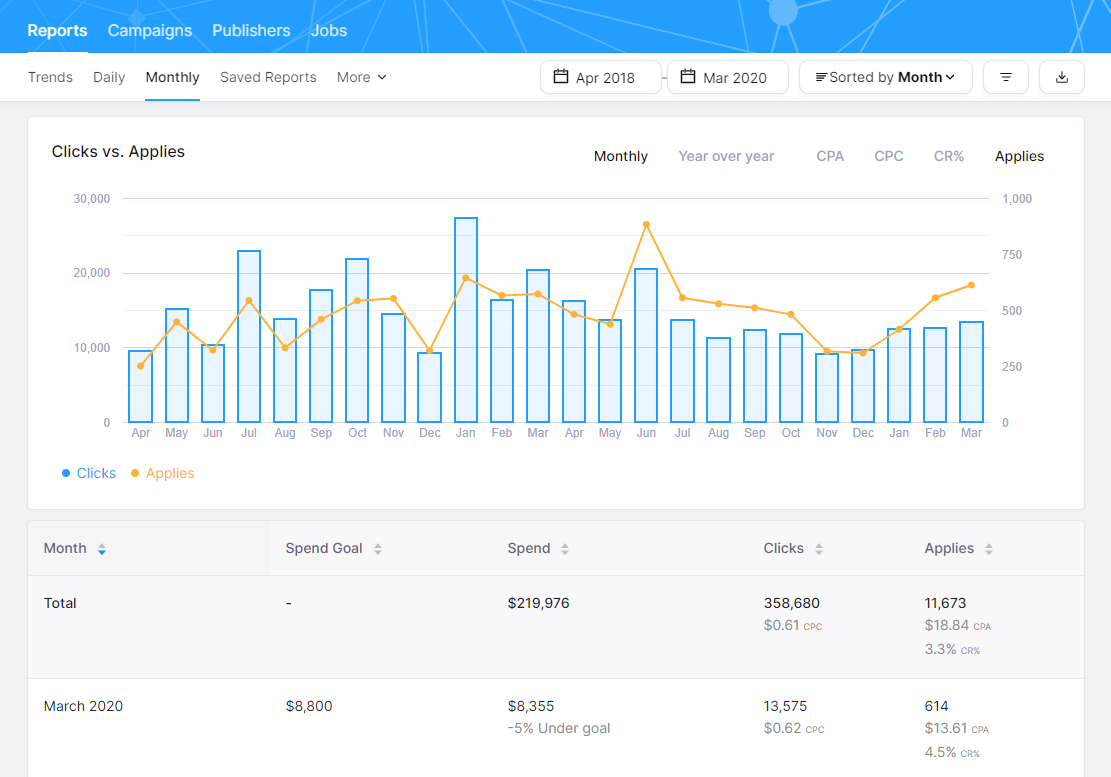
Monthly View
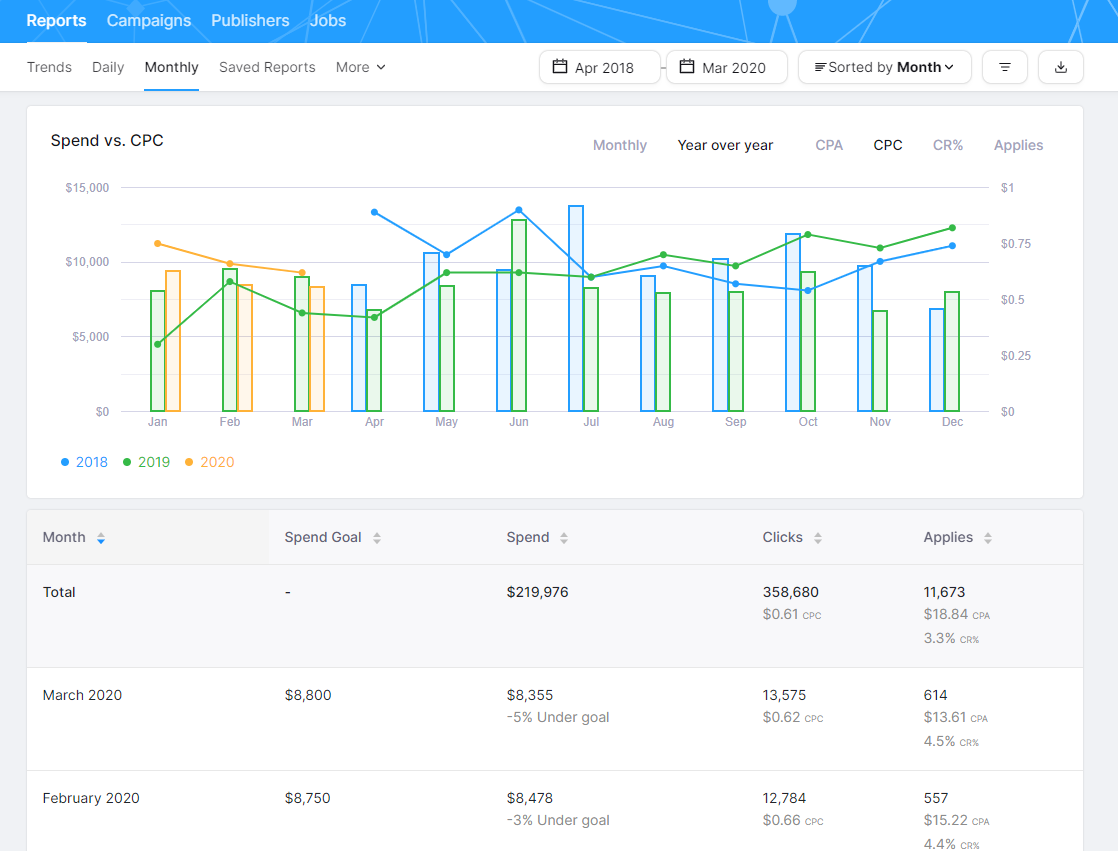
Year-over-Year View
Utilizing the Report:
Adjusting the time frame in the date picker above the report will show historic data if available.

Once recruitment advertisers have chosen their date range, users can sort, filter or download a CSV of their data.
If you have any questions about the Monthly Report, please reach out to your Clickcast Account Manager.